a while ago, while i was looking at the QR code Wikipedia page, i came across PaperBack, a program which writes binary data on paper. it uses Reed-Solomon codes as an error correction measure.
the disadvantages of paperback outnumber the advantages (if any):
and you know what, i tried it.
more specifically, on the cheapest printer you can get: behold the hp deskjet 2320, i bought it used too :3

it's a inkjet... it's white... and that's it
aside from the fact that it has a mediocre scanner there's nothing special about it.
back to PaperBack, its interface looks like this:
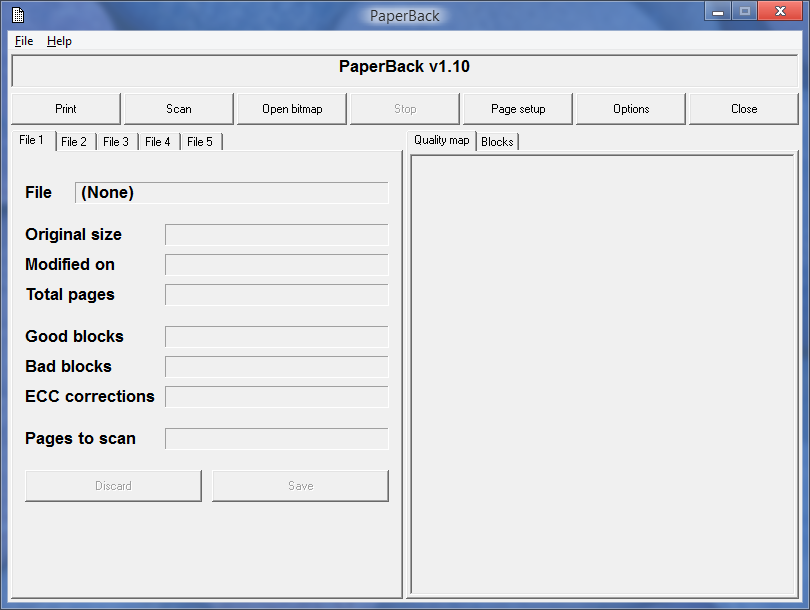
the first thing i did was to encode a simple text file, which was easy as dragging and dropping the file into the software
encoding it was easy too, but now we have to focus on the printing part, which executed pretty smoothly i can say
scanning is where it gets a little complicated, you have to save the image as a 256 color bitmap for the software to recognize it, or else it throws a invalid image format error
this is how the file looks like, now let's scan it!
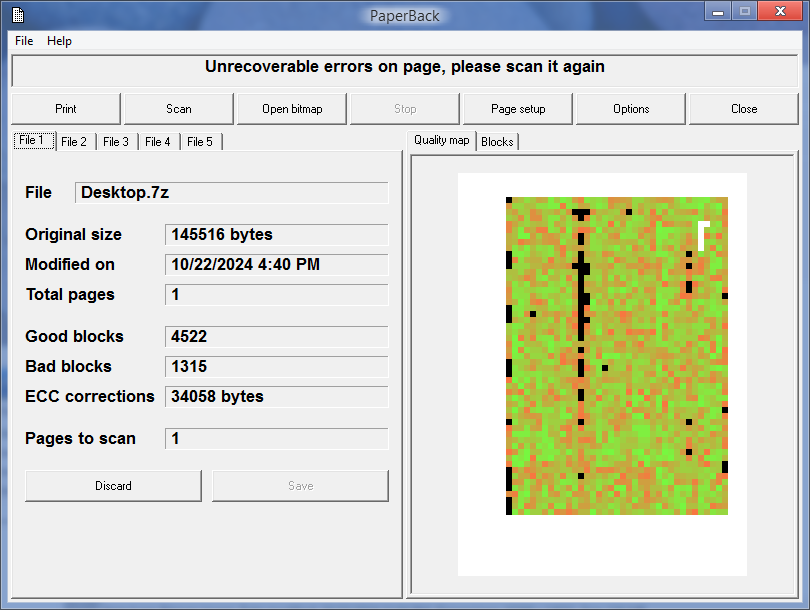
oh, well that didn't go as planned. scanning it again proved that the defaults only apply to laser printers... that's a bummer.
these options worked pretty well, printing another file in 80dpi, scanning it and then opening it was successful!
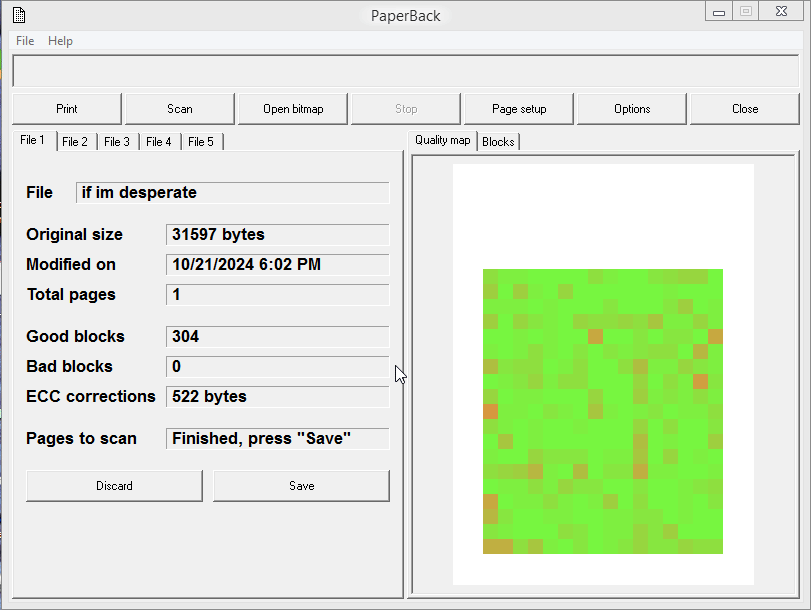
this program was developed as a joke, but if you want a serious paper data storage solution, look at za3k/qr-backup instead
thanks for reading! <3