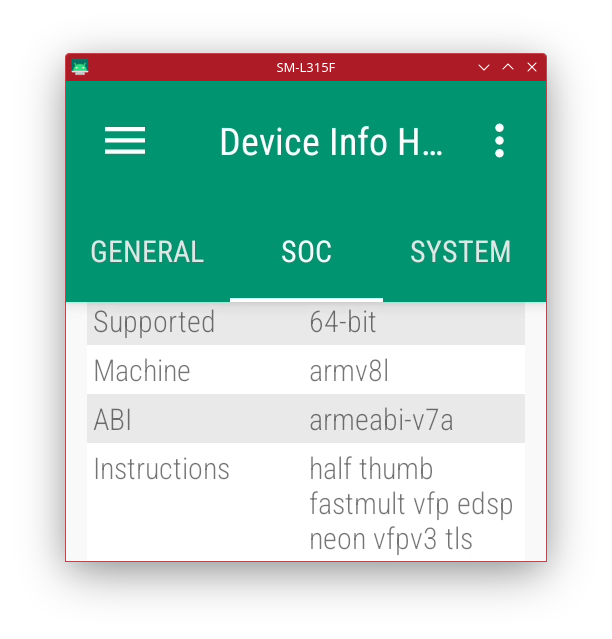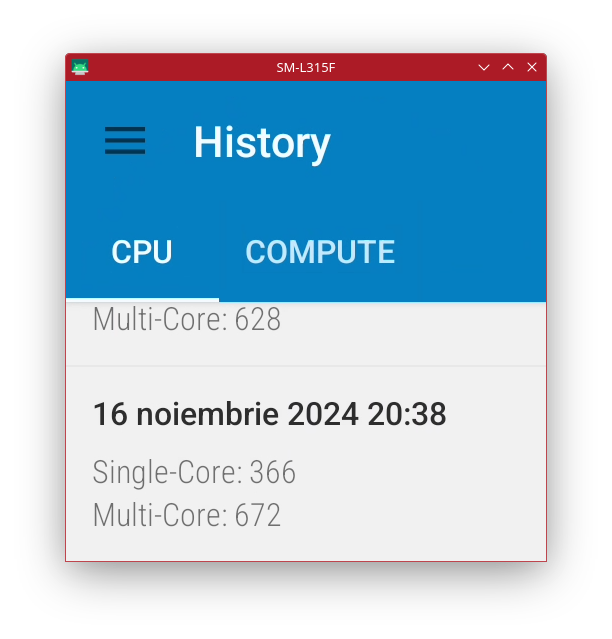technical time!!!
mine's the SM-L315F model, it has 32GB storage and 2GB of LPDDR5 RAM, quite impressive for something this small and circular...
for the SoC, it uses an Exynos W1000 with eMMMC storage (35mb/s write and 250mb/s read speeds)
oh well fastfetch here
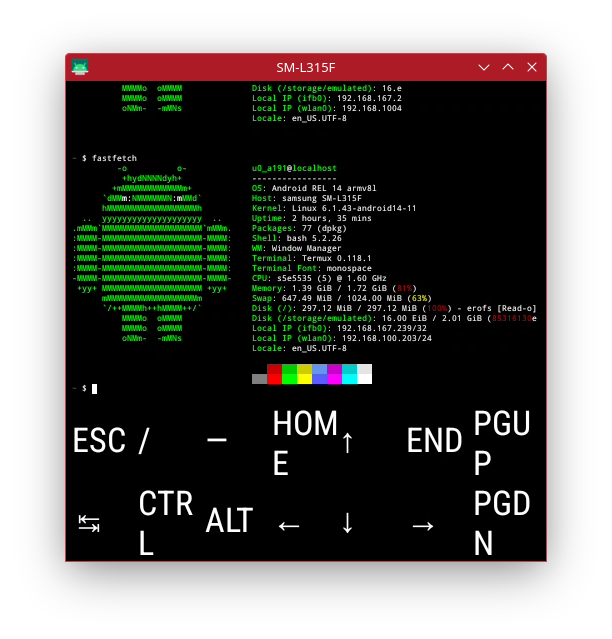
the feature set is astonishingly good IF you have a Samsung phone.. if you don't do not buy this if you want more info. some is.. you guessed it! samsung exclusive! more specifically heart related and sleep info: xda
Installing non-WearOS apps using ADB
as the chapter says, let's begin!these are the requirements:
- * ADB tools (platform-tools / adb-tools / android-tools / android-utils) depending on your package manager
- Wi-Fi transciever (i do not recommend bluetooth debugging)
- basic understanding of how to use the command line
- wifi enabled and bluetooth disabled on the watch so it doesn't disconnect and throttle the connection
first, enable developer options and wireless debugging
(Settings - About watch - Software information - tap on model number until notif appears)
(Settings - Developer options - ADB debugging - turn on)
open a terminal and type this command to pair, replacing the HOST:PORT with the one showed on your watch (e.g. 192.168.100.200:12345)
adb pair HOST:PORT
we're not done, connect to the watch with the command below, MAKE SURE TO QUIT PAIR NEW DEVICE.
adb connect HOST:PORT
you achieved a connection!
good job! sideload your apps, and scroll down to the next step if they use special permissions.
Granting the required permissions
from the shell on your terminal, type the command below, replacing PACKAGENAME and PERMISSION with the ones the app needs.
*note to self: package name can be found in the play store URL right after ?id=
adb shell appops set PACKAGENAME PERMISSION allow
the most common permissions are MANAGE_EXTERNAL_STORAGE for file managers like ZArchiver and REQUEST_INSTALL_PACKAGES for APK installation without a computer
a full list of all possible perms (2017) can be found hereQuirks and caveats
the SoC is capable of 64bit ARM instructions, but the software is compiled for 32bit ARM. this breaks some app support and you have to look for a "universal" or "armeabi-v7a" variant of the app you desire. if there's none you're out of luck.